Solution/Project Spell Check Tool Window
Selecting Tools | Spell Checker and choosing one of the solution or project spell check options opens the solution/project spell checker tool window. This tool window will only be usable when a solution containing projects is loaded.
There are two sides to the window. The left side lets you choose what to spell check and shows the results of the operation. The right side contains the options to correct issues and will be updated to reflect the current issue that is selected in the grid on the left side.
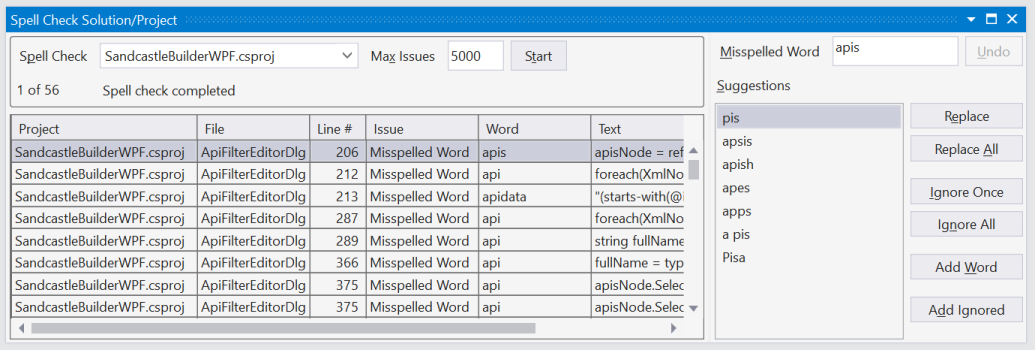
Select a topic below for more information.