Entity References Window
The Entity References window allows you to insert Markdown and MAML elements into conceptual content topics that represent tokens, images, code entities (API members), code snippets, and links to other conceptual topics. To open it in the standalone GUI, select the Entity References option on the Window menu, click the related main toolbar button, or hit F3. In the Visual Studio extension, it can be opened by selecting the Entity References Window option from the View | Other Windows menu or from the Other Windows toolbar button dropdown.
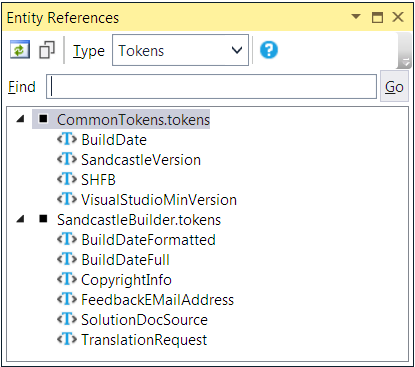
The dropdown in the toolbar allows you to select which type of reference to insert. The first toolbar button, Refresh, allows you to refresh the selected references if you make changes to the project such as adding a new image or token file. The refresh option will take into account unsaved changes made to open token, content layout, and site map files in the environment so that current information is always available without having to save your changes frequently. The second toolbar button, Copy, will copy the currently selected entity to the clipboard in the selected format ready for pasting into a topic file. The Help button at the end of the toolbar will bring up this help topic.
The Find textbox allows you to search for an item by ID or display text. Tokens, images, code snippets, and table of contents types perform a case-insensitive search for the entered text anywhere within the entity's ID or display title value. All items except the table of contents entities show their ID in the entity references tool window. Table of contents items show their display title but the search will look at their ID for a match too. For code entities, a regular expression search is performed using the entered text to match all member IDs found in the project's XML comments files and the .NET Framework comments files. Hit Enter or click the Go button to start the search. Hit Enter or click Go again to find subsequent matches.
To insert a reference from the list into a topic, either drag and drop it into the topic or use the Copy option (Ctrl+C) to copy it to the clipboard and then paste it into the topic. The references that can be inserted are as follows:
- Tokens
- When this is selected, a list of all tokens grouped by their containing token file is shown. In order to be listed, the file must have a BuildAction of Tokens. When inserted into a topic, the selected ID is wrapped in a MAML token element. These will also work in Markdown topics.
- Images
- When this is selected, a list of all conceptual content image files is shown. To appear, the file must have a BuildAction of Image. This entity type offers a choice of formats. For Markdown topics, select either Markdown image link or HTML image link depending on the type of link that you want to create. For MAML conceptual topics, choose either MAML media link, MAML inline medial link, or MAML external link depending on the type of link that you want to create. For HTML topics, choose the HTML image link option. The HTML option is for backward compatibility with the older additional content model and should not be used for Markdown and MAML conceptual content topics.
- Table of Contents
When this is selected, all content layout and site map files are merged in the order defined in their project settings to produce a table of content list that can be used for inserting links to the topics. For their topics to appear, content layout files must have a BuildAction of ContentLayout and site map files must have a BuildAction of SiteMap. The expanded/collapsed and the last selected topic state is stored within each file. As such, the topics will appear in the entity references window in the state you last used them and the last selected topic in the file will be selected as the default item in the tool window. This is helpful when you have the associated content layout file open for editing in the environment.
For Markdown topics, choose Markdown link as the type to create. For MAML conceptual topics, choose MAML link as the type to create. To insert topic references in XML comments in your source code, choose XML comments conceptualLink as the type to create. For HTML topics, choose the HTML anchor link option. The HTML option is for backward compatibility with the older additional content model and should not be used for Markdown and MAML conceptual content topics. It is not recommended for XML comments either as the link target format may vary based on the help file format.
- Code Snippets
- When this is selected, a list of all code snippets grouped by their containing code snippet file is shown. In order to be listed, the file must have a BuildAction of CodeSnippets. When inserted into a topic, the selected ID is wrapped in a MAML codeReference element.
- Code Entities
When this option is selected for the first time, there is a short delay while all XML comments files plus the .NET Framework comments files are indexed to obtain a list of possible API members that can be used as code entity references. Due to the large number of elements, they are not listed. Instead, enter some text or a regular expression in the Find textbox and hit Enter or the Go button to list all members that match the search text. The match count is limited to the first 1000 entries found to prevent exceedingly long lists of results.
The Markdown link and Markdown link (qualified) options allow you to insert references to the selected element in Markdown topics. The "qualified" option will append the show-container and show-parameters attributes if you want to qualify namespaces and types with their full name and show parameters on method links. The MAML code entity reference format option allows you to insert references to the selected element in Markdown or MAML conceptual topic files as codeEntityReference elements. When the help file is built, these links will be resolved to links that will take you to the help page for that item (i.e. the API member help page for your classes or online help pages for .NET Framework members).
The XML comments see link option is for backward compatibility with the older additional content model and should not be used for Markdown and MAML conceptual content topics. Note that these older style links will only be resolved to a clickable link if the item references a member found in your code. It will not create links to .NET Framework members in HTML files.
See Also
Other Resources
Getting Started
Build Actions
Conceptual Content