Token Files
A token is used as a replaceable tag within a conceptual content topic and is represented using a token MAML element. The inner text of the element is a token name. When the help file is built, the token is replaced with its value. They are an easy way to represent common items that you use regularly such as a common phrase or external link. Updating the token's value will cause the new value to be used in all topics in which the token appears.
Token definitions are stored in an XML file. In the help file builder, these files have a .tokens extension and will be edited using the editor window shown below. Be sure to set the file's BuildAction to Tokens so that it is included correctly at build time.
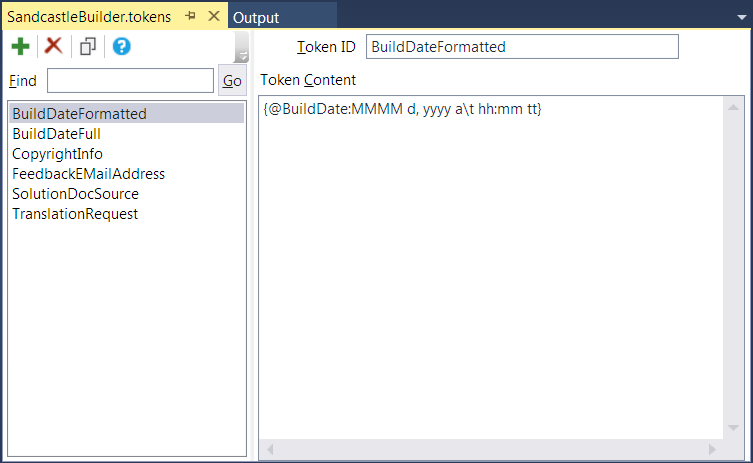
The Find textbox allows you to search for a token by ID or content value. Enter some text to find and hit Enter or click the Go button to start the search. Hit Enter or click Go again to find subsequent matches. Matches are found by doing a case-insensitive search of the token ID and content values.
To add a new token, click the Add button or press Ctrl+Shift+A. Edit the token name and its content in the fields on the right. The changes to the name and/or content are stored automatically as you move from token to token in the list on the left. To delete a token, click the Delete button or press the Delete key. You can use the Copy button or Ctrl+C to copy the selected token to the clipboard as a token element ready for pasting into a MAML topic. Tokens can also be dragged from the list and dropped in a MAML topic to create a token reference. A more convenient way of inserting references of various types is to use the Entity References Window.
If you embed MAML elements within a token, you must prefix each element name with "ddue:" (without the quotes) as shown in the example below. If not, the elements are inserted using the default empty namespace and they will not be processed by the Sandcastle transformations.
<ddue:externalLink>
<ddue:linkText>Sandcastle Help File Builder</ddue:linkText>
<ddue:linkUri>https://GitHub.com/EWSoftware/SHFB</ddue:linkUri>
</ddue:externalLink>The token value can contain help file builder substitution tag references. See the Customizing the Build Process topic for a list of the possible replacement tag values.