User Defined Properties
This property page allows you to add or edit user-defined project properties. These are custom properties that you can create to hold additional information or for use in substitution tags within other help file builder project properties.
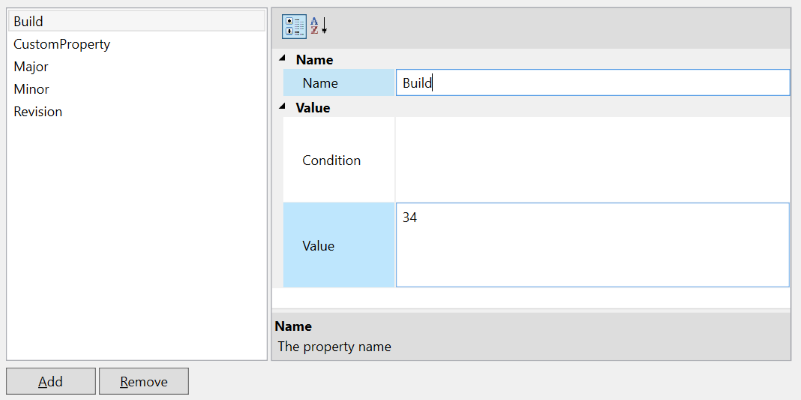
User-defined project properties themselves consist of three property values:
Name - The name of the project property. This cannot match the name of an existing help file builder project property, certain reserved MSBuild property names, or the name of an existing user-defined property.
Condition - An optional condition that defines when the property will be evaluated and the given value used. This is useful if you have environment variables or other command-line defined properties in your build environment that do not exist on your development PC. In such cases, you can add a condition to define a default value while you test the project. For example, assume you define a property called MyCustomProperty with a value of "Test" and set the condition to '$(MyCustomProperty)' == ''. This is stored in the project file as:
<MyCustomProperty Condition=" '$(MyCustomProperty)' == '' ">Test</MyCustomProperty>The property will only be defined in the project using the given value if it does not already have a value defined elsewhere (i.e. from a command line property definition, an environment variable, etc.).
Value - This defines the value to use for the property. User-defined property values are not escaped and thus can contain references to other project or MSBuild properties.